From the Desk of Clearissa Coward’s Command Center
How To Organize Your Home Office For Today’s Work Experience
A Cozy Lifestyle with Clearissa Coward
 More and more people are finding ways to work from home, because of the current situation with Covid, or to replace a 9-to-5 job or to supplement the family’s income. One of the best things you can do to help improve your chances to succeed is to establish a home office. Not only is it a tax write-off (be sure to check with your accountant as to what you can and cannot deduct), but it is also a way to help stay focused, organized. and professional. In this article, we will explore How To Organize Your Home Office For Today’s Work Experience
More and more people are finding ways to work from home, because of the current situation with Covid, or to replace a 9-to-5 job or to supplement the family’s income. One of the best things you can do to help improve your chances to succeed is to establish a home office. Not only is it a tax write-off (be sure to check with your accountant as to what you can and cannot deduct), but it is also a way to help stay focused, organized. and professional. In this article, we will explore How To Organize Your Home Office For Today’s Work Experience
There are affiliate links within this post. However, all opinions and ideas are my own. Clicking on and using the links to purchase products does not increase your cost at all. I appreciate your support.
The type of business you are running will dictate the type of office you need. Will you be having clients meeting you in your office? Will it be your workspace? Will it be a multi-purpose room? For example, if you have a business based mainly on a computer and the internet, you will not need as much space as you would for a craft production or product distribution business.
There are several challenges one must consider when exploring How To Organize Your Home Office For Today’s Work Experience because today’s work experience can become a bit complicated with Zoom meetings, Skype, and Team interactions as well as network connections, etc. However, with the right planning and organization, one can thrive from a home office.
First, you need to choose a dedicated space as your office. Whether it is a closet turned office or a guest room that serves two duties, you must have a quiet space dedicated to your work. You should eliminate anything from the room that isn’t directly connected to your business (unless it is a multi-purpose room, such as a wall that serves as the family library) or a bed for guests. The fewer distractions you have, the better. It also helps reduce unnecessary clutter. Store things in boxes or move them to another room if possible.

Grove Collaborative/Mrs. Meyers Cleaning Products
Second, although many do not use many tangible files, some things must be filed away in old school files. There are many nice filing systems – from the traditional filing cabinets to hanging folders that can attach to the back of a door. Sort through all the papers in your office. Decide what you need to keep and what can be thrown away. When in doubt, set up another folder or box for things to look at again later. Once you establish a filing system, keep up with it on a daily basis. It is too easy to become overwhelmed if you do not. Color-coded systems work nicely. One-color for tax-deductible related items, another for invoices to clients, other expenses, etc. Then you simply place the papers or receipts in the appropriate color folder.
Third, the workspace is often the most difficult to keep organized, but if you have a handle on the paperwork, it helps reduce one area of clutter. Make sure the workspace is large enough, and comfortable. Whether you have to sit or stand to the work, make sure the surface is at the correct height. This will help reduce back strain and allow you to work for longer periods of time, thereby increasing your productivity.
Fourth, there are many nice desk organizers that allow you to keep items close at hand but out of the way. If you only keep the items you need most often on the workspace, it will also reduce clutter. Keep the rest tucked away in storage units in your desk drawer, shelf or box. There are drawer organizers that can be customized to meet your needs.
Fifth, if you use a computer, and who does not, make sure you have enough space for the computer itself, the monitor, printer, scanner, and any other hardware you may need. Many companies produce multi-purpose units that combine those features into one machine, which takes up much less desk space.
Sixth and final, do not forget to organize the computer itself. There are many organizational software programs that can help you track appointments, clients, and your work. By using these programs, you can keep on top of things and waste less time. Set up special folders in your documents folder, so you can file things away for easy retrieval. Databases and spreadsheets are also very helpful tools in tracking your inventory and other business-related needs.
If you use these six steps, you will have the beginnings of an efficient workspace. As you become more accustomed to working remotely from your home office, you will be able to introduce other practices that will make your work life more efficient and will help you separate your work life from your family life.
So tell me, do you work remotely? Do you have a home office?
Don’t forget to check out my eBook; Organize Your Life in 21 Days. It is available for download and has a variety of small projects to help you take on and complete organizational projects. Some you may not have even thought of. Get your copy today.
Never miss another article, tip, or project. Get them delivered directly to your email. Subscribe today! And let’s stay connected.
Thank you guys for all of the support you show to me and my blog. I feel so blessed because of you.
Until next time…I remain in my Element – God Bless!
Published:
Interviewed/Featured:
Don’t forget to share this post with your friends. I greatly appreciate it.
Thank You for Stopping By!
Hugs & Blessings,





 My Avon Store – Shop Now
My Avon Store – Shop Now





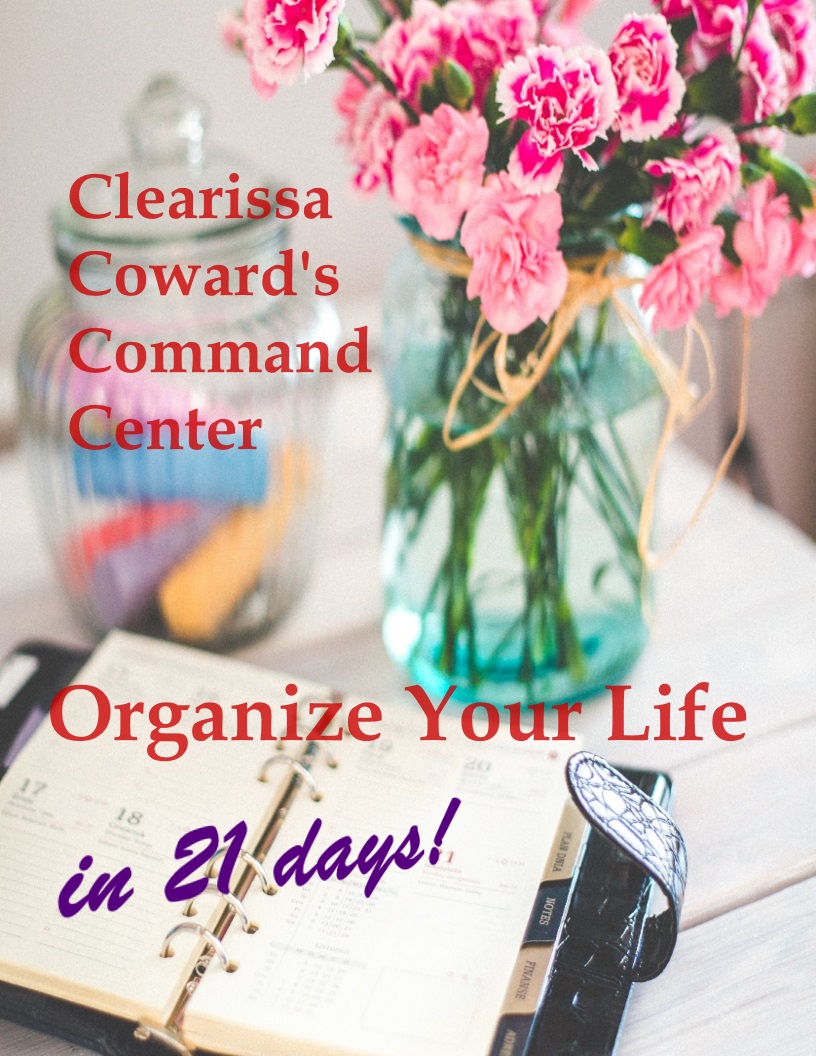
 Cricut
Cricut

 Sally Beauty
Sally Beauty
These are all great ideas for organizing the home office, Clearissa! We are working on organizing many spaces in our home right now so I like your tips. Take care.
Hi Debbie. I am always organizing something or the other. 🙂 I am glad you found my tips useful. Good luck with your organization and keep in touch. Have a great day.
You always have such good ideas. Thanks for sharing inspiration for the home office!
Thank you for always being supportive. Enjoy the rest of your week.